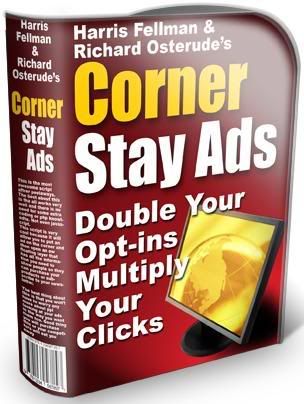Create a button for blogs or websites using button maker.Below is a list of popular website button maker.
1) http://www.likno.com
2) http://www.buttongenerator.com
3) http://www.grsites.com
4) http://www.crystalbutton.com
5) http://www.kristanixsoftware.com
6) http://www.coolarchive.com
7) http://www.hscripts.com
8) http://www.tomaweb.com
HOW TO CREATE A PHOTOSHOP BANNER ( TUTORIAL )
Posted by elan | 9:35 PM | HOW TO CREATE A PHOTOSHOP BANNER | 0 comments »Below I have listed some basic tutorials to create a banner using Adobe Photoshop. If you dont have any idea on how to create a banner using photoshop then try these simple tutorials to get practise on making banner using photoshop.
1 )How to create professional-looking web adbanner (tutorial)
2) How to Make advertising banner ( tutorial)
3) How to create Animated Ad Banner ( tutorial)
4) How to add image in photoshop banner (tutorial)
5) How to designs simple website banner (tutorial)
6) How to create animated banner in Adobe Photoshop (tutorial)
7) How to create simple text banner using Adobe Photoshop (tutorial)
8) How to create aProfessional looking banner using Photoshop 6 ( Video tutorial)
Website creation include with button and logo creation . Unique logo designs are important to attract visitor come our website or blog. Below I have listed most popular logo and button creation sites to make new button and logo designs.
1. Thelogo creator ( software )
Very professional logo design software . With one time payment you will get this great software to make unlimited logos. If you have a business or any product website then you can create a high quality design of logo using this software.
More details
2. Logo maid (Ready made logo Design )
Professional ready made logo design and custom design logo maker. Choose your logo from hundred of cool designs to make a logo for your banner or put on your home page.
More details
3. Cool text ( FREE )
This is a free logo and button maker on internet. You have to create a new account with them, if want to save and host your designed logo/button on their site. Most of this button and logo are very attractive too.
More details
4. AAA-logo ( Software )
Another paid logo creator software. You can download trial version to test this software. You can also create banners, buttons, icons and headers using AAA-logo creator.
More details
5. Gr sites ( FREE )
Free site to make logo and button . You can make 2D logos, 3D logos , animated logos, regular shape colored button, regular shape textured button, special shape colored button and special shape textured button using this software.
More details ( button )
More details ( logo )
6. Logo maker
Thousand of unique icons to choose to make logo for almost every category of business or website. Among are accounting, animal, Arts, Automotive, celebrations, children, cleaning, clothing, jewelry, computer, internet, business, crafts, furniture, storage, education, energy, people, marketing, medical, health, beauty, religious, travel and etc. You can purchase a logo to become a owner of your purchase logo. Download your logo after purchase without waiting for.
More details
Usually we don’t have much of choice to make a good looking banner with free banner making tools and software. If you are serious in getting high click to your banner impression then go for professional banner design software. Usually great webmaster love to make eye catching banner designs to put on their site. Banner advertisement on Ads network and PPC network will be more successful , if you can create a very attractive eye catching banners. Therefore, we need to get paid banner making software or service to make a banner. Here I have listed major pay banner makers . professional
- Bannersmall( banner making service)
Very professional, quality and eye catching banner maker. You need to give some information about your site to help them to create a banner that is matching with your website and words. Visit their port folio to see sample of banner created by them.
- Banner designer pro ( software )
Is a software to create quality and professional banner in few minutes. Banner designer pro support JPEG and PNG images to apply on making banner. Read frequently and ask questions before buying this software.
- Amara software ( software )
Advance software to create animated flash intros and flash banners. In advance banner url and sound effect are applied when creating banner using this software. Use your own photos and images to create high professional ads with a minutes.
- Quick banner ( banner making service )
Make animated and flash banners using custom banner making tool provided by quick banner. Once completed you need to pay in order to get your banner.
- Adver store
Make custom design banner related to your business. Among are animal & pets, automotive, business & professional service, clothing & accessories, computer & electronics, culture & entertainment, health & medicine, travel & tourism and etc.
- Ants soft ( Easy banner making software )
Make a flash banner and intro creator with ants soft SWF Banner. Your banner output can be formated as GIF image . AVI video or adobe flash movie.
- Design load
Buy custom design banner sets . Among them are banner with ( 120x240) pixel ,( 88x31) pixel , ( 468x60) pixel and ( 120 x 60 )pixel. You need to put your site details in order to complete this banner.
One stop to get custom animated banner and pre-made web banner for many saiz and designs.This site charge a little amount to get a professional i catching banner designs.
More detalis

This summary is not available. Please click here to view the post.
Here I have listed some popular IMAGE HOSTING SITES for blogs and websites. Choose the best and upload your banner picture to get banner url.
1) http://photobucket.com
2) http://www.imgspot.com
3) http://www.imageshack.us
4) http://weblogimages.com
5) http://tinypic.com
6) http://www.fotki.com
7) http://www.zooomr.com
8) http://www.flickr.com
9) http://www.fotolog.com
10) http://zoto.com
How To Reduce Or Increase Banner size
Posted by elan | 1:02 PM | HOW TO CHANGE BANNER SIZE | 0 comments »

CODE TO USE :
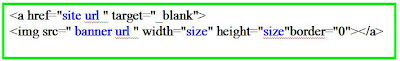
FOR EXAMPLE :

My current banner size is 468 x 60 = ( width) x ( height )
RESULT FOR MY CURRENT BANNER CODE :

NOW I CHANGE WIDTH & HEIGHT VALUE
MY NEW BANNER CODE :

My new banner size is 250 x 40 = ( width) x ( height )
RESULT FOR NEW BANNER CODE :
Remarks :
(width ) x (height ) - is a only thing you have to change it to get a new banner size. Your site url and banner url are will not change when changing your banner size.
How To Get URL For Banner ( banner url )
Posted by elan | 12:46 PM | HOW TO GET BANNER URL | 0 comments »To get a banner url you must have Banner Design and Image Hosting site.
1)Banner Design
- you can use any picture or image from your computer to create a banner design. Also you can make banner using free or paid banner maker. You can find it from my list.
2)Image Hosting Site
-you need to have image hosting site for hosting your own image/banner design from your computer to internet. This is to ensure your banner always get online and appear on your site or blog when you want to use and link to it.
Click her to find list of image hosting site.
- You will not get banner url without hosting your image to any image hosting site or website hosting site.
Open Banner In A New Browser Window
Posted by elan | 11:24 AM | BASIC CODE TO CREATE A BANNER | 0 comments »Open Banner In A Same Browser Window
Posted by elan | 10:12 AM | BASIC CODE TO CREATE A BANNER | 0 comments »Open A Link In A New Browser Window
Posted by elan | 8:28 AM | BASIC CODE TO CREATE A BANNER | 0 comments »Below is a code to open a page url in a new browser window. You can click on result from Example to see what you can get when use this code.
CODE TO USE :
EXAMPLE:
Result for above Example :
Get mozilla browser
Remark :
I put New Banner & Get Mozilla Browser as a anchor text here. You can change it for your own word to be appear as a link when posting.
Open A Link In A Same Browser Window
Posted by elan | 4:48 AM | BASIC CODE TO CREATE A BANNER | 0 comments »Below is a code to open a page url in a same browser window. Click on result from Example to see what you get when use this code.
CODE TO USE :

EXAMPLE :
Result For Above EXAMPLE :
Get mozila browser
Remark :
I put New Banner & Get Mozilla Browser as a anchor text here. You can change it for your own word to be appear as a link when posting.
Below is a basic HTML code to create a simple banner. This HTML code is a combined from Element A and Element B.
Basic Banner Code :

OR
Element A + Element B

1) ELEMENT A

- is a link tag to link a site. You need to have a site url to put in this tag.
- lets say my site url is www.yahoo.com. Then my link tag will be :
< href =" ">http://www.yahoo.com/">
2) ELEMENT B

- is a image tag to link a banner url. You need to have a image ( banner ) url to put in this tag.
- lets say my banner url is :
http://i424.photobucket.com/albums/pp327/bn99/howtocreateabanner.jpg
- then my banner ( image ) tag will be :
< src="">http://i424.photobucket.com/albums/pp327/bn99/howtocreateabanner.jpg ">
Remarks :
< src="URL of Banner "> ( without border=0 )
or
< src="URL" style="">border=0> ( is recommended to ad border=0 for better image border )